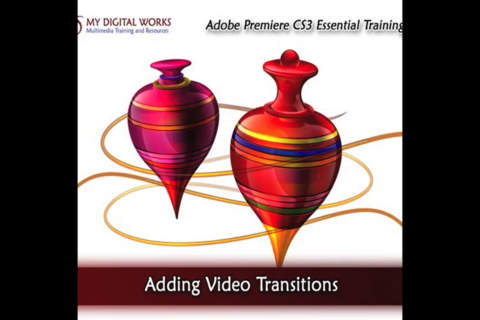Easy Training for Premiere Pro CS3
Adobe premiere CS3 is a professional standard for creating and editing Video files and full length movies. During this power packed training you will learn now to utilize the programs most prominent features and tools in productive and efficient manner.
Let your video files come alive! Author Joni Lambert starts the training by introducing students to the Adobe Premiere CS3 interface but then quickly dives into important program settings and starting your first video editing project. Joni explains both basic and advanced editing concepts and techniques including working with audio and adding effects, transitions and titles. Joni finishes the training with a look at fine tuning your finished work and preparing it for exporting to many different formats.
The training is approximately 90 minutes in length and is presented as a video based computer application.
Course Outline:
1.0 Training Introduction
1.1 Workspace Overview
1.2 Panels and Frames
1.3 Setting Presets
2.0 Project Setup
2.1 Aspect Ratios
2.2 Adding Content
2.3 Capture Window
2.4 Organizing Media
2.5 Customizing Columns
3.0 Basic Editing Skill
3.1 Inserting Media
3.2 Timeline Overview
3.3 Editing Tools
3.4 Adding Titles
3.5 Adding Graphics to Titles
4.0 Advanced Editing Skills
4.1 Program Monitor Overview
4.2 In and Out Points
4.3 Trimming Tools
4.4 Working with Markers
4.5 Source Monitor Overview
5.0 Manipulating Clip Properties
5.1 Keyframes
5.2 Changing Clip Speed
5.3 Freeze Frame and Reversing
5.4 Position, Rotation and Scale
6.0 Working with Audio
6.1 Embedded Audio
6.2 Adding Audio Tracks
6.3 Controlling Audio Levels
7.0 Effects and Transitions
7.1 Adding Audio Effects
7.2 Adding Video Effects
7.3 Adding Video Transitions
8.0 Settings and Exporting
8.1 Project Settings and Properties
8.2 Compositing
8.3 Vectorscope and Waveform
8.4 Saving a Movie
8.5 Exporting to FLV and Mobile
Works offline for study on the go!